Support
Services
About Payment
Online Help
Company
|
![]() |
How to manually activate BlueSoleil Linux with Serial Number?
|
Return to knowledge base list |
| |
If you fail to activate BlueSoleil due to some unexpected reasons, for instance, the activation is blocked by internet setting, you could download an activation tool to manually activate BlueSoleil, please click here to download it.
After opening the activation tool, please move the mouse onto the help labels to find out how to use it.
It is very easy for you to manually activate your computer.
![]() 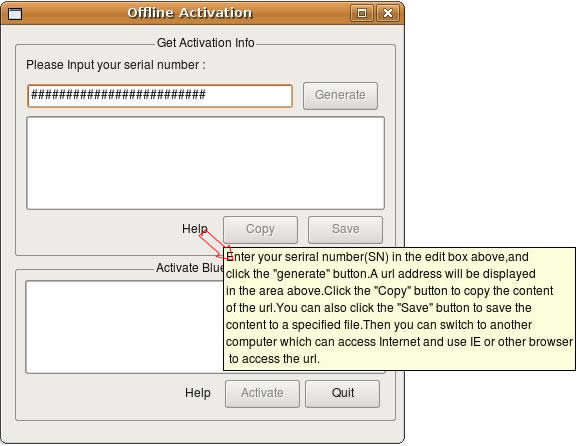
![]() 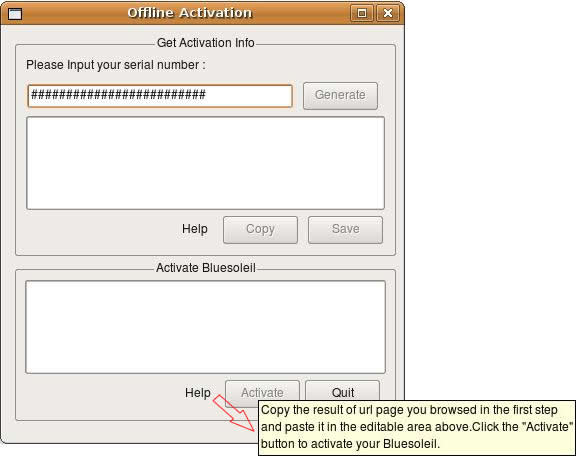
Steps:
- Open your Terminal,extract the ActivationTool via the command:
$ unzip ActivationTool.zip
You will get an "ActivationTool" folder,run the command:
$ cd ActivationTool
enter the folder,then run the following command to execute activation tool:
$ . offlineActivate.sh
- Input the Serial Number and click "Generate", a web link will appear in the following display window.
- Click the "Copy" button to copy the link,or click "Save" button to save the content of link to a specified file. Paste the content of link to the Windows IE and access it, and then you will get an activation code.
TIP: If you fail to get the activation code, please access the link with another computer (the second one) which is connected to the Internet and retry again until you can get the activation code. But do remember not to activate directly from the second computer.
Copy this code to "Activate Bluesoleil" window on the computer you want to activate BlueSoleil and then click "Activate" button.
- Paste the activation code into this "Activate Bluesoleil" window; click "Activate" to complete the activation.
By the way, the Serial Number of BlueSoleil Linux version is based on computer-bundle license mechanism and different from the previous versions which are based on dongle-bundle license mechanism. This means one Serial Number can be used to activate only one computer, once one computer is activated with the SN, you could use any dongle on the computer to freely use BlueSoleil Linux version.
***IMPORTANT******************************************************************
1. Please activate BlueSoleil Linux immediately when you receive the SN!
2. The software Serial Number is only available for the one who first activates, so please keep your Serial Number secure.
*******************************************************************************
|
|