|
As the Bluetooth stack of blackberry is not quite standard, the operation steps about how to list contacts by blackberry and cPhoneTool may be relatively complex.
1. Please make sure that you have installed BlueSoleil and cPhoneTool successfully, and all of them are available.
2. Open the Main Window of BlueSoleil cPhoneTool; click "select device", and choose "Other Devices..."

3. Please click "Search Devices" in the pop-up window to search the nearby Bluetooth devices.
After the search is finished, please choose the phone you want to connect, and click Finish.
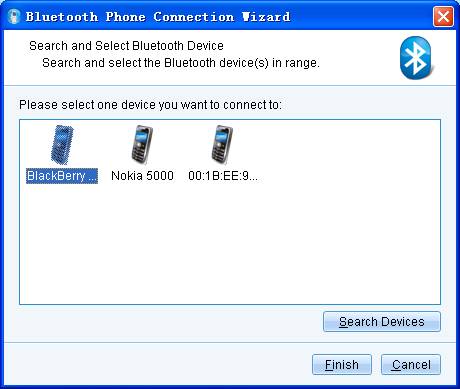
4. Choose the "Browse and manage the contacts" icon to access the contacts management interface.
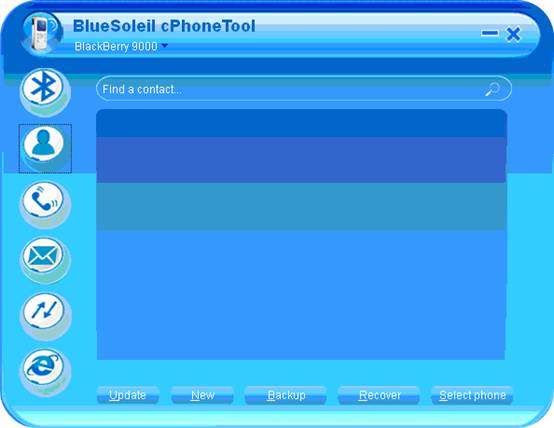
5. Click Update, and then the Processing Interface will appear.
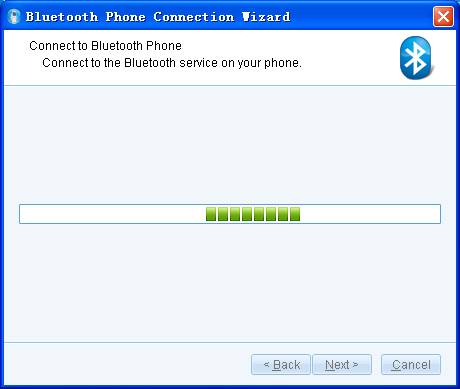
6. And Then you will receive two tips in your phone.
The first one is "pairing complete connect to xxx?" (xxx is the name of your computer), please select "No".
The second one is "Accept connection request from..?" please select "Yes".
After the operations in your phone, the Bluetooth connection between your computer and blackberry will be established. and the following window will appear on your computer:
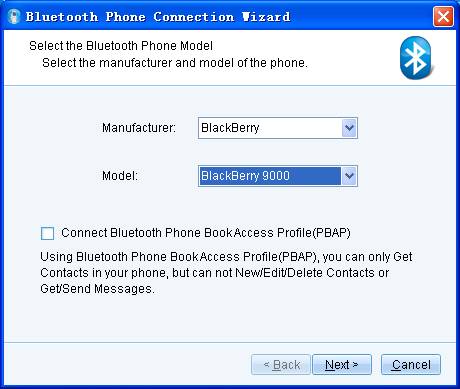
7. Choose the Manufacturer and Model of your phone; click Next, and then the following Processing Interface will appear.

8. Then the contacts will be listed successfully.

Tip:
- For the first time if you cannot establish the connection successfully, please delete the searched computer device icon on your phone and the searched phone icon on your computer. And then do the above operations from step 2 once again.
- If there is no response when you click Update (More than 2 minutes), indicating that the connection has probably failed. Then terminate the corresponding Bluetooth processes to end the program.
|