3/15/2016 4:30:12 PM
Source: BlueSoleil
Views:8252
Comments:0
Now BlueSoleil can only
support the following BLE functions. Alert (Find Me/Proximity)、Health (Heart Rate /Health thermometer/Blood
Pressure /Glucose)、HID.
Connection steps
1. Plug in the Bluetooth 4.0 dongle,
open BlueSoleil, then right click the BlueSoleil icon ,click ’ Bluetooth 4.0 functions’ , as
the picture shows.
,click ’ Bluetooth 4.0 functions’ , as
the picture shows.
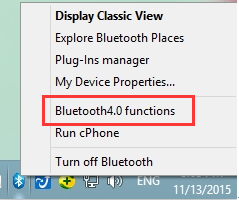
2. Set your BLE device in
discoverable mode ,
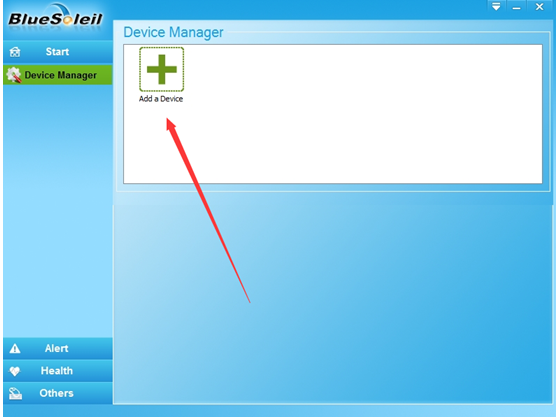
3. Choose the service you need,
then search the BLE devices.
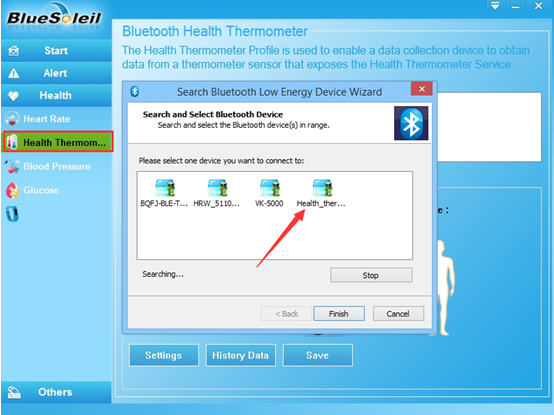
4. Click ‘finish ’.you can click
the thermometer to measure your temperature.
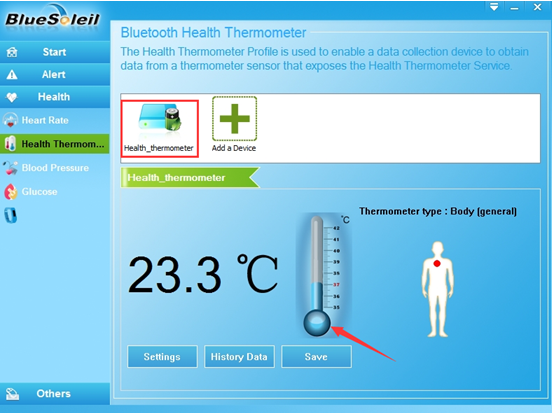
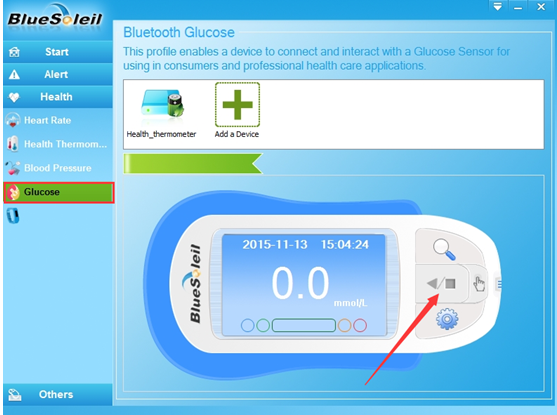

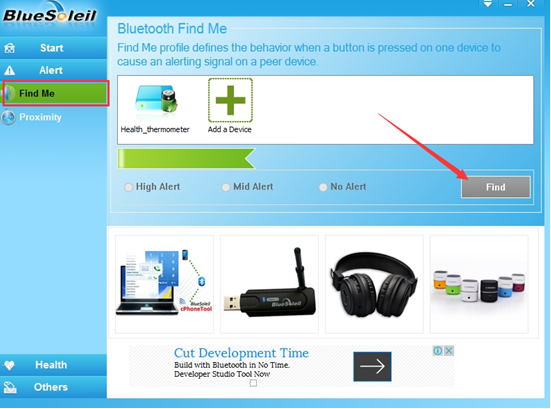


(Credit: vera)