5/6/2014 7:40:36 PM
Source: BlueSoleil
Views:445372
Comments:0
When Start
BlueSoleil, there will be a warning box saying that BlueSoleil is running in
evaluation mode.
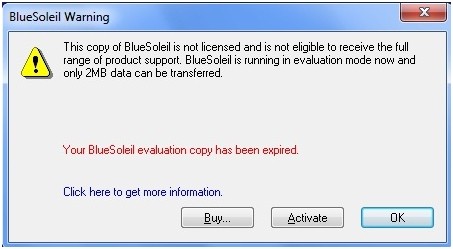
The inactivated
software copy will run in data limitation, so please activate your BlueSoleil
first before starting the program.
IMPORTANT: Please make sure you have an internet connection
before activating.
BlueSoleil Activation Steps:
1. Select 'Activate BlueSoleil' in the 'Bluetooth' menu.
a) In the Explorer interface:
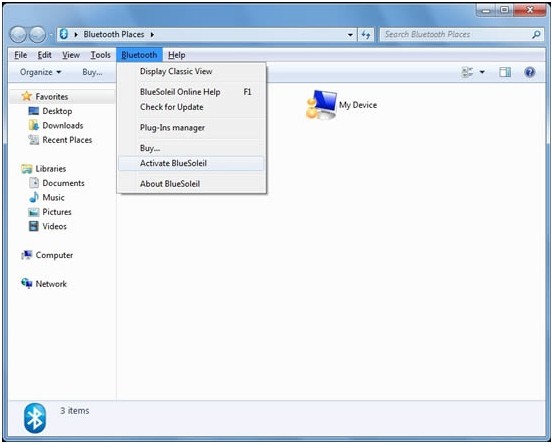
b) In
Classic View:

2. Input the serial number in the pop-up box,
and then click the 'Activate'
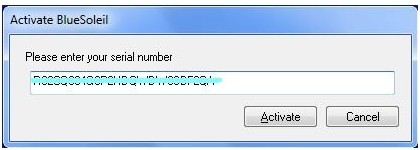
3. BlueSoleil will be activated over the
Internet. A tip will inform you when the activated process is completed.
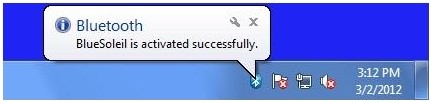
(Credit: BlueSoleil_Yin)