9/1/2015 8:26:31 PM
Source: BlueSoleil
Views:50726
Comments:0
Now ,if you fails to uninstall or reinstall BlueSoleil after upgrading to win 10 ,you can follow the steps to clear the registries.Please open the tool with administrator privileges.
http://www.bluesoleil.com/download/bstools/CleanBSRegEdit.zip
Steps:
1.Open the tool. Click the 'clean' button;
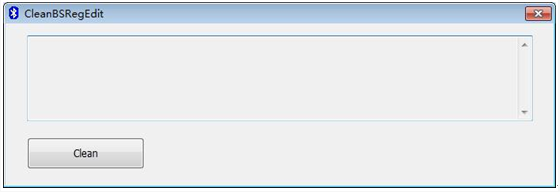
2. The registry path will be displayed in the table;
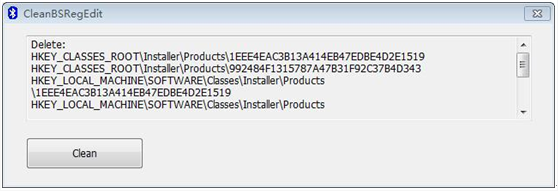
3. You can install BlueSoleil now.
BlueSoleil 9 : http://www.bluesoleil.com/products/S0001201008080001.html
BlueSoleil 10 : http://www.bluesoleil.com/products/S0001201005190001.html
(Credit: BlueSoleil)