2014/7/17 22:13:21
Source: IVT
Views:15246
Comments:0
How to access to the Internet with
Bluetooth Personal Area Network
1. First, a computer cannot access
Internet, start BlueSoleil, and search for devices.
(NOTE: The PC
will need to install BlueSoleil driver. In addition there are no limit search devices
and PC can search each other)
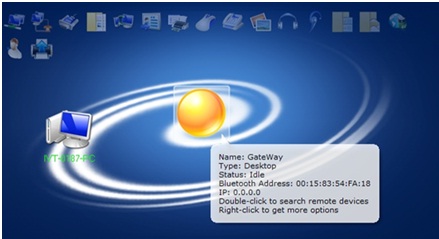
2.After
search out the device, search your PC services, connect a Bluetooth Personal Area
Network.
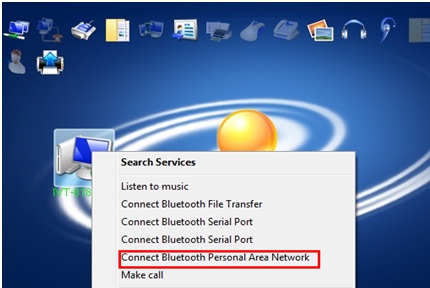
3.Select both PC can access the Internet
of Bluetooth personal area network (Bluetooth PAN Network Adapter) and the
physical network card, right-click on the bridge
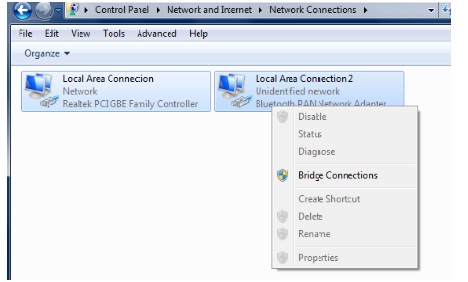
4. After a successful bridge, view
bridge details (right-click the bridge, and select status)

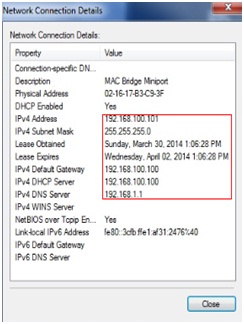
5. The PC cannot access Internet
ip settings, except for the ip address last byte; other information must be
consistent with the bridge. Need to set the IP address is: Bluetooth PAN
Network Adapter card. Right-click and select Properties -> Use the following
IP address. (Note: The red marker section)
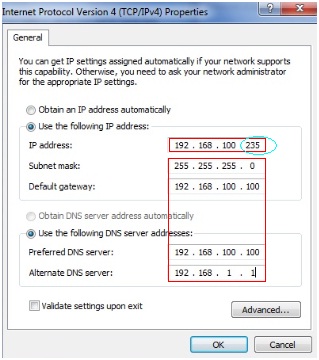
6.Then you can access the Internet
(Credit: qingqing)