2014/5/7 1:46:41
Source: BlueSoleil
Views:41232
Comments:0
As software in Windows application layer, any
music player cannot recognize the Bluetooth headset, only the system sound card
which can be recognized, and only the default system sound card. Right-click
volume control icon in the lower right corner on the desktop, select play
device then you can see all of sound cards and which one is the default.

Figure
1 play device
The Bluetooth Audio is our BlueSoleil
virtual sound card which also can be found in the device manager.
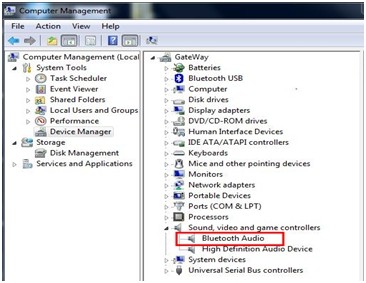
Figure 2 device manager
When play music, the music will send data
to Bluetooth Audio sound card driver first, then our BlueSoleil software will
read the data to the application layer and deal with it with the Bluetooth stack,
then send to Bluetooth USB devices in “Figure 2”. This device corresponds to our
specific Bluetooth adapter. Finally, the music data is sent to Bluetooth
headset via Bluetooth adapter and music is played out.
When your Bluetooth headset plays without
sound, do not worry, as previously mentioned, first open audio playback device
in Figure 1 to confirm whether the Bluetooth Audio is the default play device; If
not, right-click the Bluetooth Audio, select to set as default device. If there
is no Bluetooth audio in the audio playback device as shown in Figure 1, you
need to check the Device Manager as shown in Figure 2. May be there is one
yellow exclamation mark of Bluetooth Audio in the device manager, you need to
run cmd.exe on the PC side in this case (On the keyboard, press Start + R key) ,
put in “regedit” in the popped dialog,
and access to the registry as shown in Figure 3.
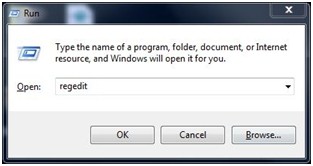
Figure 3 editing registry
Find HKEY_LOCAL_MACHINE\SYSTEM\CurrentControlSet\Services\BlueletSCOAudio
to delete it , then restart the computer, when headset is reconnected which will
be normal (note: do not delete BlueletAudio). When install BlueSoleil latest
version, BlueletAudio will be deleted, the method is only used by older
versions users. If you feel trouble please download the latest version from
BlueSoleil website.
Bluesoleil website address: http://www.bluesoleil.com.
Remember, if you see the state of Figure 1,
mostly is correct. If still there is no sound maybe there is problem with your
hardware. Welcome to BlueSoleil website to choose Bluetooth adapter. http://www.bluesoleil.com.
(Credit: BlueSoleil_Cui)