2014/4/29 20:30:47
Source: BlueSoleil
Views:18413
Comments:0
Manual
If you fail to activate BlueSoleil due to some unexpected reasons, for instance, the activation is blocked by Internet setting; please use our offline activation tool to manually activate BlueSoleil.
It is very easy for you to manually activate your BlueSoleil, please following below steps.
Offline tools download address: Click here
Click here
1. Input the Serial Number (item 1) and click "Get activation information"(item 2), a web link will appear in the "Activation information" window.
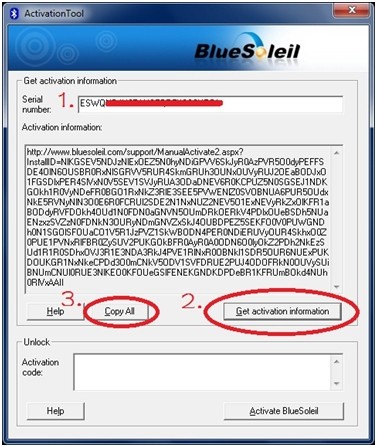
2. Click “CopyAll” (item 3 in the above screen shot), all Activation information will copy to the clipboard. Please launch Windows IE, Paste and access it, and then you will get an activation code.
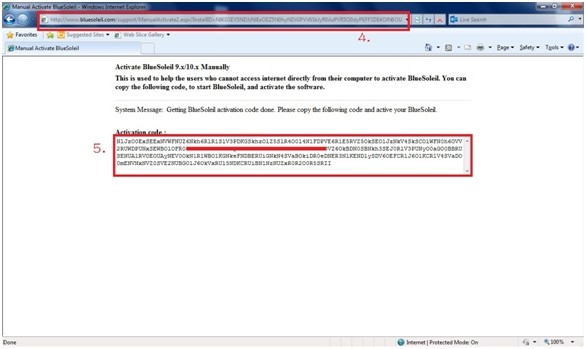
3. Pastethe activation code (item 5 in the above screenshot) into "activationcode" window; click "Activate BlueSoleil" to complete the activation. 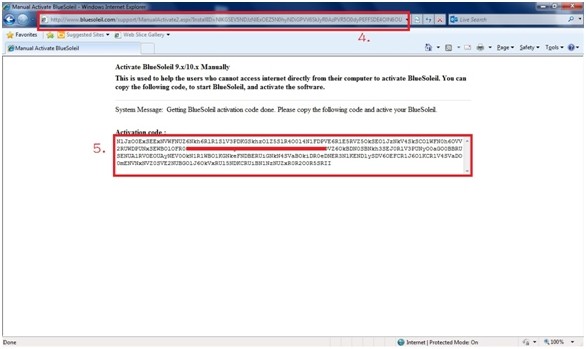
Remark:regarding the step 2, if you fail to get the activation code, please access the link with another computer (the second one) which is connected to the Internetand retry again until you can get the activation code. But do remember not toactivate directly from the second computer.
(Credit: BlueSoleil_Yin)