Shop
Purchase Guide
Policy
|
![]() |
BlueSoleil cPhoneTool2 Purchase Guide |
| |
| |
| |
|
|
|
|
|
|
|
The license for BlueSoleil cPhoneTool2 is the serial number. Once the serial number is purchased it will be sent to your email address.
1. You can purchase BlueSoleil cPhoneTool2 directly on the website page and from the software.
- (1)Click "To Shopping Cart" button on the website page:

- (2) After running BlueSoleil cPhoneTool2, click Menu "Help" and then click "Buy":

- (3) If your software is a trial version, you can also purchase it by clicking the "Buy" button on the warning dialogue.

- (4) After installing BlueSoleil cPhoneTool2, it will automatically appear on BlueSoleil Plug-Ins Manager:
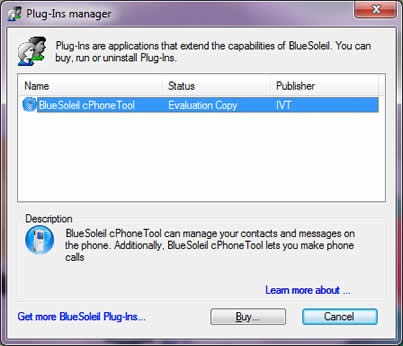
You can click "Buy" , and then you will enter the purchase page. Or right click the plug-in in the Plug-ins list, select "Buy".
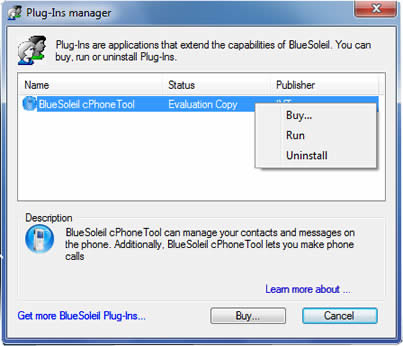
2. Then you will be led to Order Online web page.
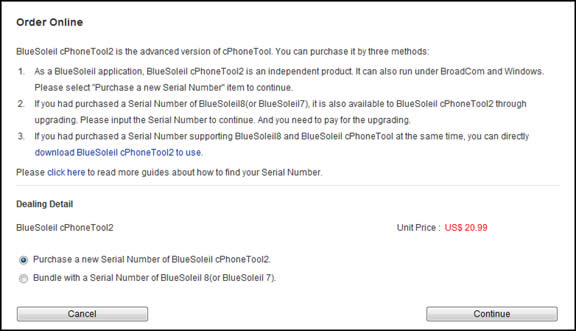
Note: (1) As a BlueSoleil application, BlueSoleil cPhoneTool2 is an independent product. It can also run under BroadCom and Windows. Please select "Purchase a new Serial Number of BlueSoleil cPhoneTool2" item to continue.
(2) If you had purchased a Serial Number of BlueSoleil8(or BlueSoleil7), it is also available to BlueSoleil cPhoneTool2 through upgrading. Please input the Serial Number to continue. And you need to pay for the upgrading.
(3) If you had purchased a Serial Number supporting BlueSoleil8 and BlueSoleil cPhoneTool at the same time, you can directly download BlueSoleil cPhoneTool2 to use.
3. (1)Select “Purchase a new Serial Number of BlueSoleil cPhoneTool2", and then click Continue...
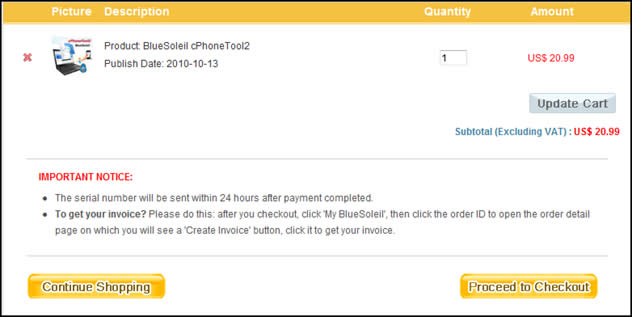
(2) Select "Bundle with a Serial Number of BlueSoleil 8(or BlueSoleil7)", and then input your Serial Number to click Continue...
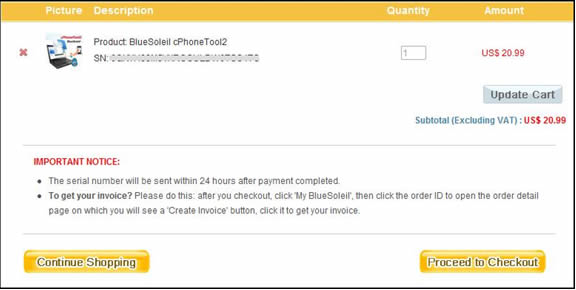
Please click "Proceed to Checkout" to access the next step or "Continue Shopping".
4. "Shopping and Payment" web page:
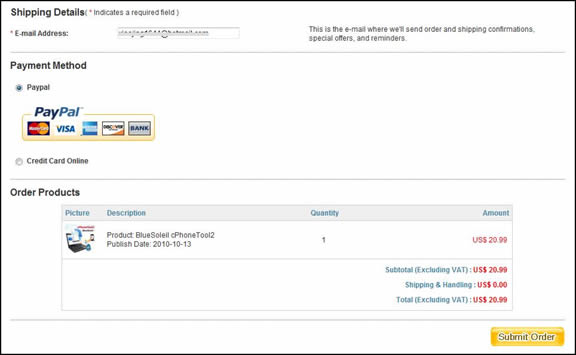
Please verify all information on this page and select your payment method. And then click "Submit Order".
5. After completing your shopping on our website, click "Checkout" to access the payment platform.
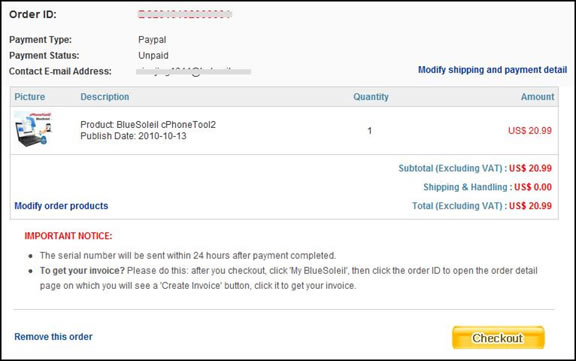
6. a) if you select paypal, you will enter this page:
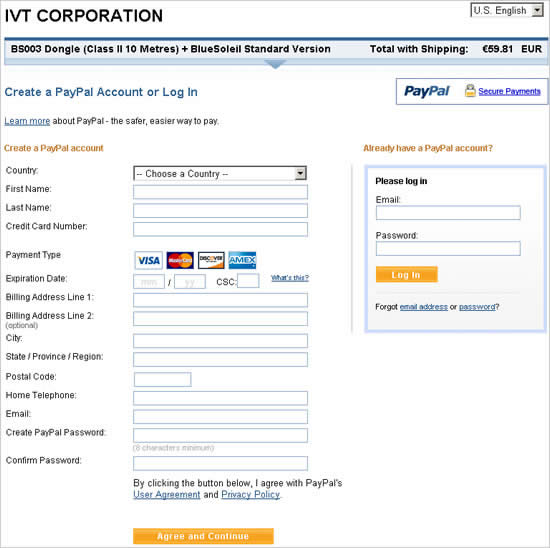
Fill in all the required information on the Paypal web page.
b) If your Selected payment method as Credit Card, you will enter this page:
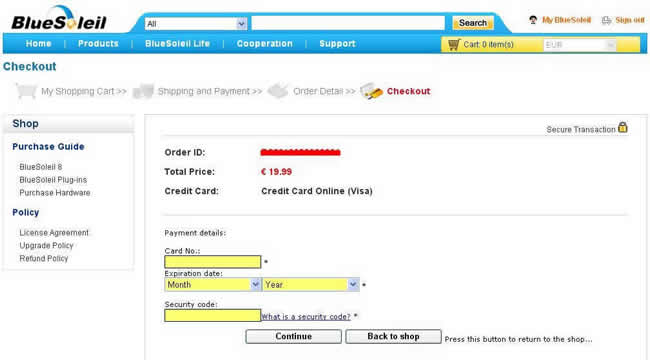
Fill in all the required information on the web page.
7. If your payment information is verified, we will send the email named 'Order number:
PAY2008XX - Enjoy BlueSoleil Now!' to you. The BlueSoleil 8 serial number is included in the mail
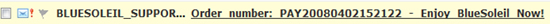
IMPORTANT: The serial number is valid for the first people who activates it and bundled to one computer only, so keep up your serial number.
Tips: Please check here to get the activation process information of BlueSoleil plug-ins.
|
|
|