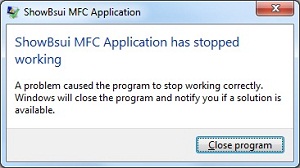I'm having the same problem below after updating my previous bought driver version to the newest version 8.0.370.0 in Windows 7 Professional 32-bit. This newest version messed up my A2DP connection with my Bleutooth stereo headset with choppy sound, so I reverted back to the original 8.0.356 version. Now the headset gets disconnected after 5 minutes and other BT devices as well. I guess this has to do with the (re)activation? Tried to reactivate it manually but the settings as described on this page http://www.bluesoleil.com/support/knowledgebase-16.html do not exist anymore. Instead, you need to click the down-arrow in the righthand corner of this window to get a dropdown menu, but Activate and Buy are greyed-out, see attached screen shot. Sometimes the error window below is displayed. Rightclicking the Bleutooth tray icon and Turn on Bluetooth re-establishes the connection for another five minutes. Also, I'm unable to Clear Activate Record in Home --> MyBlueSoleil --> Clear Activate Record in my account on this website. Upon submitting the original s/n it says "No such record, please check your Order ID/Transaction ID and Serial Number." How can I reactivate the software? Thanks.