Support
Services
About Payment
Online Help
Company
|
![]() |
How to use Bluetooth Dial-Up Networking service?
|
Return to knowledge base list |
| |
This service enables users to connect to the Internet via a Bluetooth mobile phone.
Steps:
- Search for your mobile phone and connect to its Bluetooth Dial-Up Networking service.

- A Bluetooth dial up networking Modem driver will be installed on the first time connection. Then the Dial-Up Connection Wizard pops up. Please select your Internet service provider and click the Finish button to connect to your ISP.
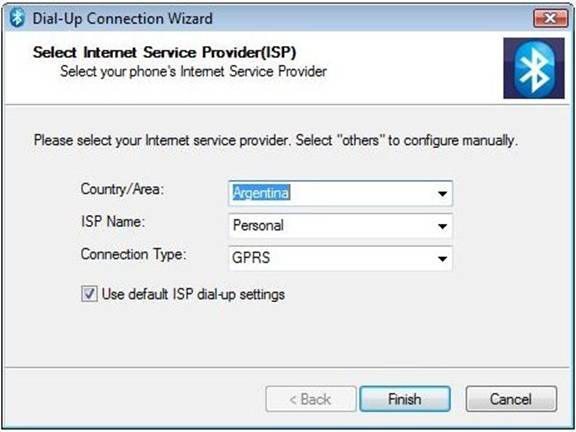
- Once the dial-up connection is established, you can browse the Internet on your computer.
Tip:
- To dial-up via GPRS or 3G, you need to configure the GPRS settings in your phone. Please contact your phone manufacturer or mobile phone provider for more details.
- If your mobile phone is not supported by this function, you can tell us by sending an e-mail to mobile@bluesoleil.com. Please include the following information:
[ISP name] (***)
CountryName= (***)
ContryProvider= (unknown)
HomeNetworkNumber= (***)
DNS_PRIMARY= (can be null)
DNS_SECONDARY= (can be null)
USERNAME= (***)
PASSWORD= (***)
PHONENUM= (***)
Network= (can be only gprs)
GPRS IP=
GPRS AT_INIT=AT+CGDCONT=1,"IP","internet" (***)
WAPGPRS IP=
WAPGPRS AT_INIT=AT+CGDCONT=1,"IP","AmeNaWap"
The fields marked with "***" are required. After the information is collected, we will try our best to support your phone as soon as possible. And we are very grateful for what you offer.
|
|